Your homepage and top tab will notify you when a new application has been made and needs to be managed. You can process applicants on your shortlist page.
You can use the search page to find and screen direct applicants. On your vacancy details page press, shortlist.
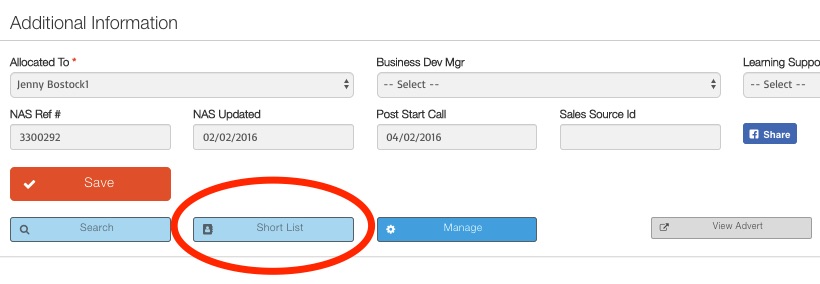
Pressing the Applications search will display all direct applicants for this vacancy; and you can sort them using the headings.
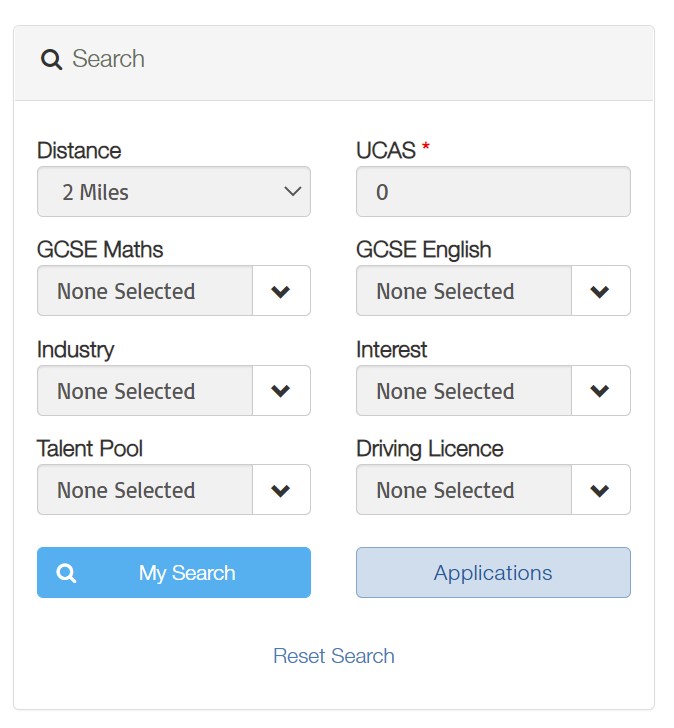
Direct applicants look a little different to those candidates from the database because they have a + sign on their candidate logo. Hovering over this tells you where they found the advert to apply for; so you can better understand the candidates journey.
If a direct applicant is suitable and you want to shortlist them, then select them and press add to shortlist. It’s a good idea to remove any unsuitable applicants to make it easier to identify new applications every day.
The applicant will not be automatically told about their progress, so make sure you are communicating throughout your screening. Learn how here!
When a new application is made, the TalentPortal will inform you with the notification at the top, and on your homepage.
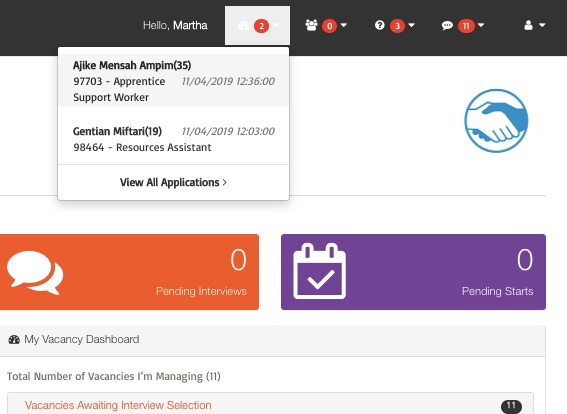
As well as listing all vacancies with unprocessed applications on your homepage.
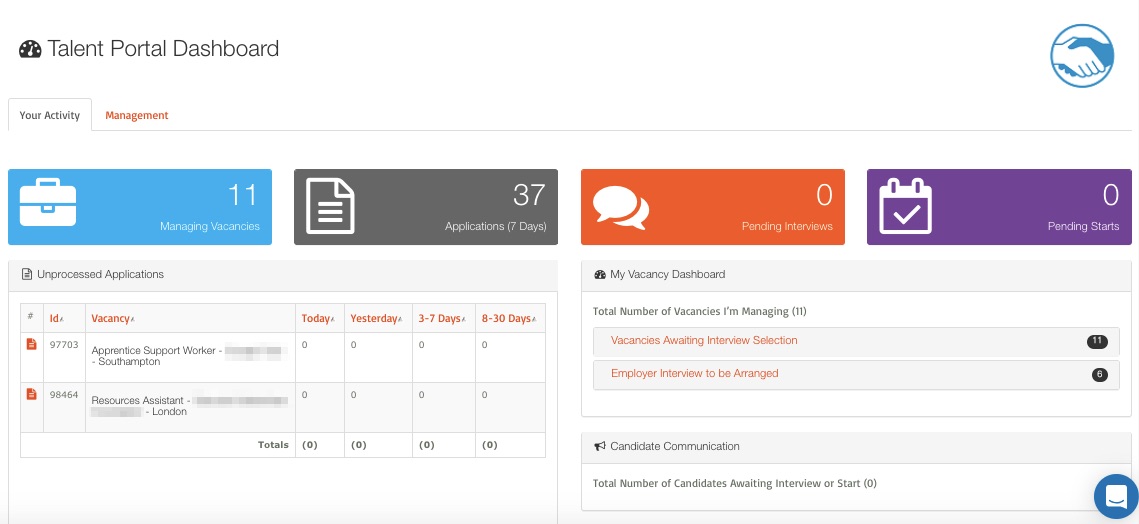
And don't forget, if you are not getting that many applications for one of your roles, you can always search the database to find the right candidate proactively.
How can I search the database proactively for suitable candidates?
I have an applicant from very far away, why?
How can I track my marketing information and application rates?
How can I text and email one or a group of candidates?
