If you need to remove a candidate from your TalentPortal account, you can easily do this by withdrawing them on their profile.
There are a few instances you may want to withdraw a candidate from your TalentPortal account, including:
- If a candidate is no longer looking for an opportunity
- If a candidate has been abusive to a member of staff
- If the candidate is a dummy or duplicated account
You may even want to remove the candidate from view for a certain amount of time; if they were going travelling or completing a short work placement.
And you can do this easily by accessing the candidates profile.
Remove a candidate indefinitely
On the right hand side of the candidates profile, tick withdraw and press save.
Remove a candidate for a period of time
On the right hand side of the candidates profile, enter the date you would like them to appear on your searches again, tick withdraw and press save.
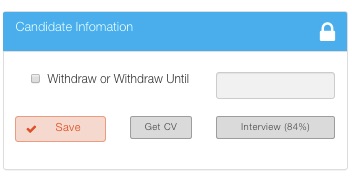
The candidate will now no longer appear on yours or colleagues candidate searches, but other Providers will still be able to see them. If the candidate is currently on any of your vacancy ladders, they will now appear in red with WP (withdrawn by provider) to indicate their status.

