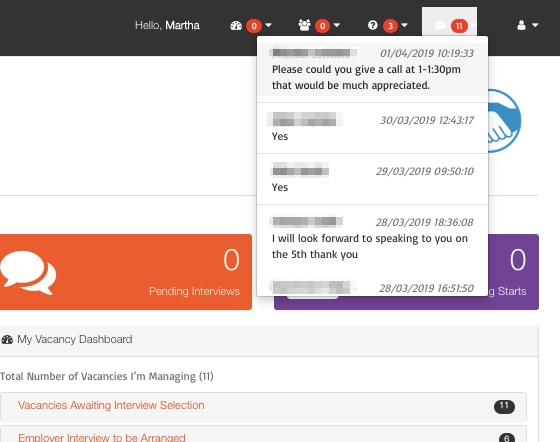- Help Center
- Contacting candidates with the Communication Centre
-
Getting Started and adding a vacancy
-
Finding the perfect candidate and managing applicants
-
Contacting candidates with the Communication Centre
-
Managing Candidates
-
Vacancy Management
-
Vacancy Integration
-
Using the Ladder
-
Finishing up and Closing Vacancies
-
Track your Performance
-
Moving Forward
-
Use your administration tab
Where are my text and email replies?
When a candidate replies to your text and emails, you can find and manage them on your communication centre.
All of your past and present conversations can be found on your communication centre. Access this by clicking the tab communication tab and selecting view all messages.