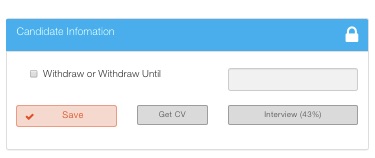You can use your TalentPortal account to conduct the in-built telephone interview module to share candidate scores and answers across your team to improve efficiency.
Start by accessing a vacancy with a shortlist completed and access the manage ladder by pressing manage. If a candidate has already had a telephone interview with your organisation, the score will be displayed on the ladder. Whereas, if the telephone interview has yet to be conducted, a blue ‘I’ will appear. To access the interview page, either click the I or direct yourself into the candidate profile. Here on the right, you can select the interview page.
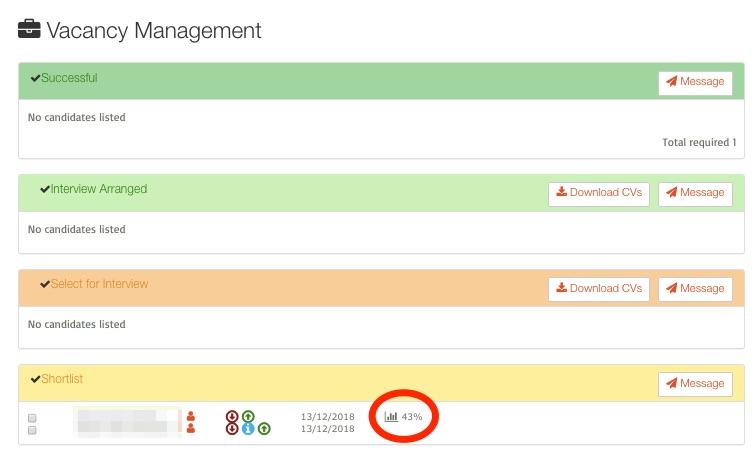
Your account will load the default talentportal telephone interview questions, but these can be customised for your organisation.
To score a candidate, choose from the drop downs; fall short, partially met, fully met and exceed. We strongly suggest following strict interview guidelines across your organisation to keep scores accurate. The GMFJ guidelines are:
- Fall short: poor answer, one that may have needed a prompt, offered no answer or a negative one
- Partially meet: an answer which did have a positive aspects but only answered with one point and could have needed a prompt.
- Fully meet: good answer with multiple points, but may have needed prompting
- Exceed: an excellent answer with multiple points and no prompt needed
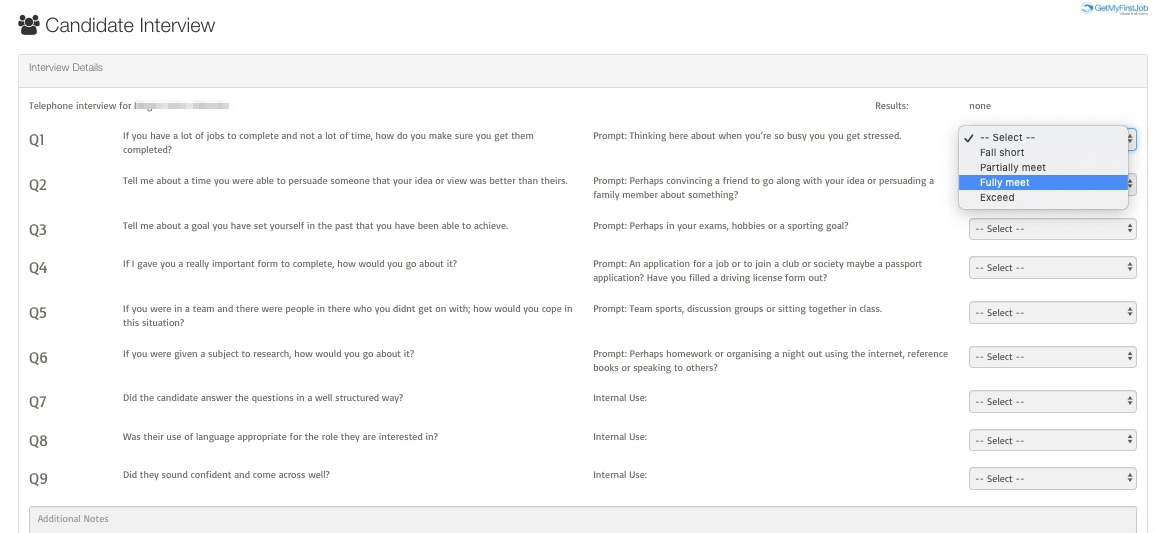
You can use the final 3 boxes as a way to comment on how the candidate portrayed themselves throughout the phone call. And the comment box to make any notes on the interview.
Pressing save will reload the interview and provide you with their interview score. This will also be visible on their profile under the interview button.