- Help Center
- Vacancy Integration
- Set up and feed vacancies to NAS
-
Getting Started and adding a vacancy
-
Finding the perfect candidate and managing applicants
-
Contacting candidates with the Communication Centre
-
Managing Candidates
-
Vacancy Management
-
Vacancy Integration
-
Using the Ladder
-
Finishing up and Closing Vacancies
-
Track your Performance
-
Moving Forward
-
Use your administration tab
My vacancy won’t feed to NAS and I have been given the error “Short description must be less than 351 characters”
NAS have a stricter character count than the TalentPortal so you may need to adapt your vacancy to feed to NAS
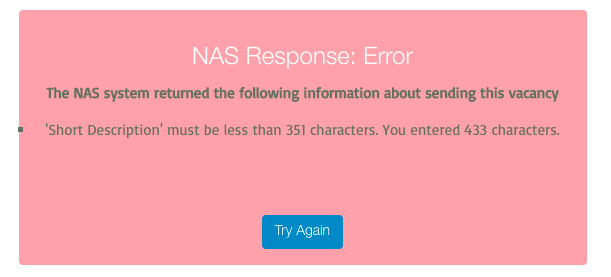
Though your TalentPortal account does not have any character or word limit when it comes to your advertisement, unfortunately NAS does! To advertise the role on the RAA platform, simply close the NAS pop up and amend your short description.
The TalentPortal will keep you informed of your character length, so you can amend your short description accordingly and then press save. Give the vacancy a couple of minutes to refresh and then press “Send to NAS” to try the process again.
Once the vacancy has been successfully loaded to NAS, you are then able to go back to your vacancy details and adapt the vacancy short description to it’s original length. Don’t forget to press save once the changes have been made.
