- Help Center
- Vacancy Integration
- Set up and feed vacancies to NAS
-
Getting Started and adding a vacancy
-
Finding the perfect candidate and managing applicants
-
Contacting candidates with the Communication Centre
-
Managing Candidates
-
Vacancy Management
-
Vacancy Integration
-
Using the Ladder
-
Finishing up and Closing Vacancies
-
Track your Performance
-
Moving Forward
-
Use your administration tab
My vacancy won’t feed to NAS and I have been given the error “Title must contain the word 'apprentice' or 'apprenticeship'”
An error such as this simply means you need to edit your vacancy title to incorporate the word apprentice or apprenticeship!
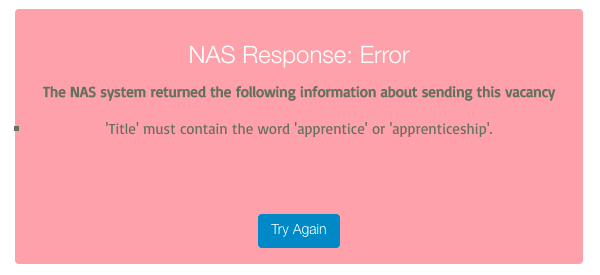
NAS have strict rules on the vacancies being advertised on the RAA platform, so we have to follow their guidelines before your vacancy can be sent over.
Close your NAS pop up and amend your vacancy title to include the word “apprenticeship”, “apprenticeships” or “apprentice” such as Business Admin Apprenticeship or Customer Service Apprentice. Then press save.
Give the vacancy a minute or so to refresh and then press “Send to NAS” to try the process again.
