- Help Center
- Vacancy Management
- Add multiple vacancy locations
-
Getting Started and adding a vacancy
-
Finding the perfect candidate and managing applicants
-
Contacting candidates with the Communication Centre
-
Managing Candidates
-
Vacancy Management
-
Vacancy Integration
-
Using the Ladder
-
Finishing up and Closing Vacancies
-
Track your Performance
-
Moving Forward
-
Use your administration tab
Can I add lots of different addresses to one employer?
In some cases, an employer may have multiple sites you will need to add, and you can manage these easily on the CRM record.
If you have an employer with multiple vacancy locations requiring lots of addresses adding, you can add, edit and manage these sites on your CRM record.
Firstly, access the CRM to search for the employer and press view.
On the right hand side, under locations you can add and edit the different employer addresses.
Simply click add address and complete the information.
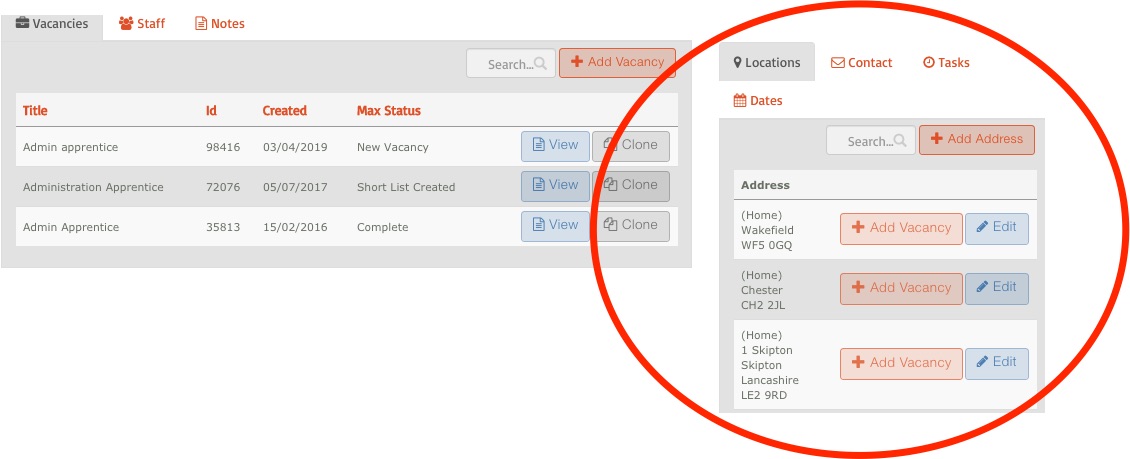
You can also use the search bar here to find a specific address to add a vacancy too and press edit to change any address information.
