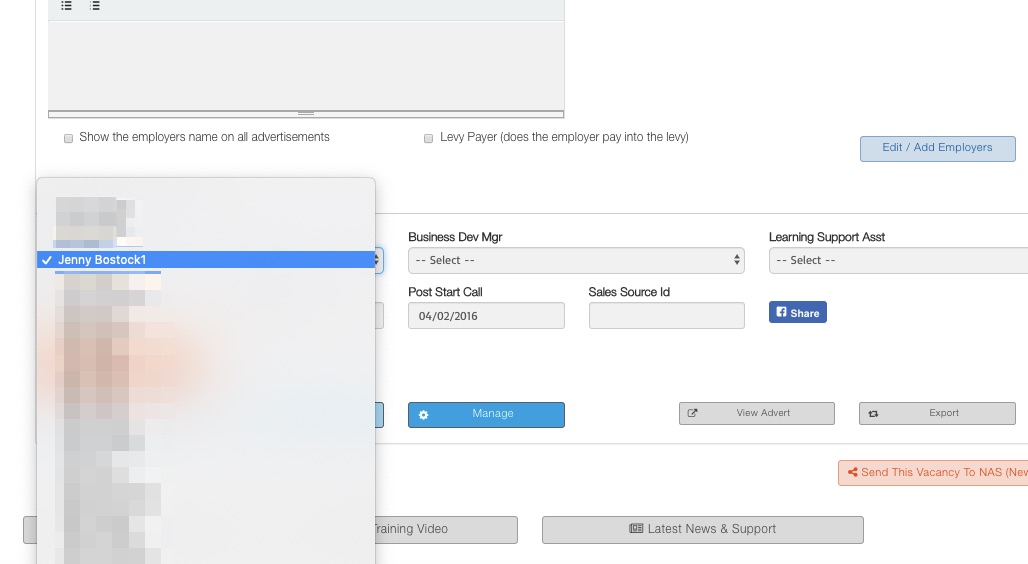- Help Center
- Getting Started and adding a vacancy
- Editing and navigating vacancies
-
Getting Started and adding a vacancy
-
Finding the perfect candidate and managing applicants
-
Contacting candidates with the Communication Centre
-
Managing Candidates
-
Vacancy Management
-
Vacancy Integration
-
Using the Ladder
-
Finishing up and Closing Vacancies
-
Track your Performance
-
Moving Forward
-
Use your administration tab
I can’t find my name to assign the vacancy too on the drop down list!
When adding a vacancy sometimes you may not see your name to assign the role too.
If yours or a colleagues name has disappeared from the “allocated too” box on the vacancy details page, you will need to contact your teams administrator.
Your administrative colleague can then login, access the administration tab and find the missing recruiters information from the user accounts page. The first and surname must be re-entered onto the user information and then press save.
You will know if you are an admin user if the administration tab is visible on the left.