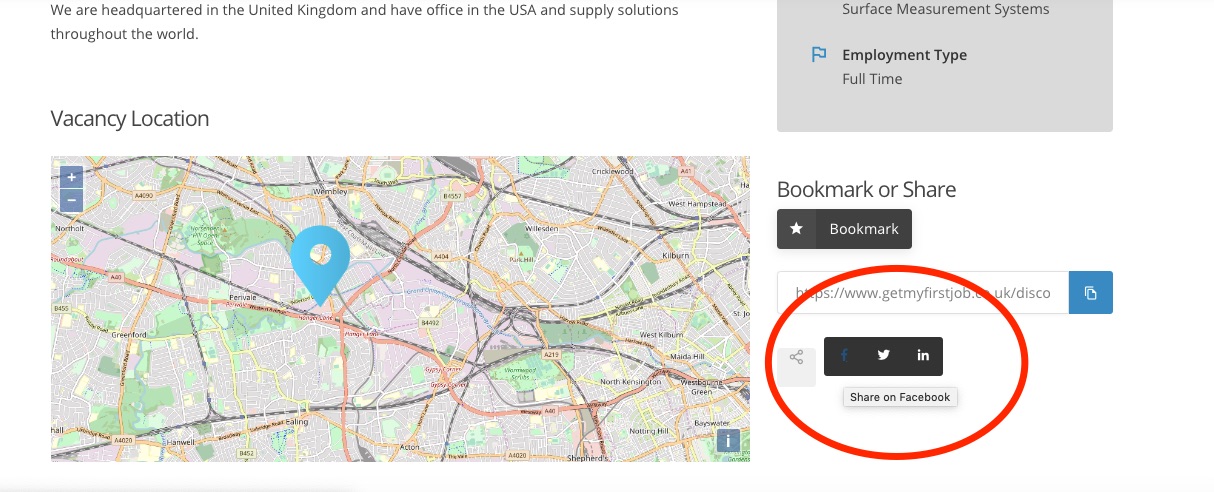- Help Center
- Vacancy Integration
- Share vacancies on Facebook
-
Getting Started and adding a vacancy
-
Finding the perfect candidate and managing applicants
-
Contacting candidates with the Communication Centre
-
Managing Candidates
-
Vacancy Management
-
Vacancy Integration
-
Using the Ladder
-
Finishing up and Closing Vacancies
-
Track your Performance
-
Moving Forward
-
Use your administration tab
How do I advertise a vacancy on Facebook?
You can advertise and share your vacancies on Facebook really easily on your vacancy details page or on the advert itself.
When your vacancy is open and live, scroll to the bottom of your vacancy details page and press the Facebook share button. A pop up will appear allowing you to share to a specific page or group and add text to help engage an audience on Facebook. When you are happy press Post to Facebook.
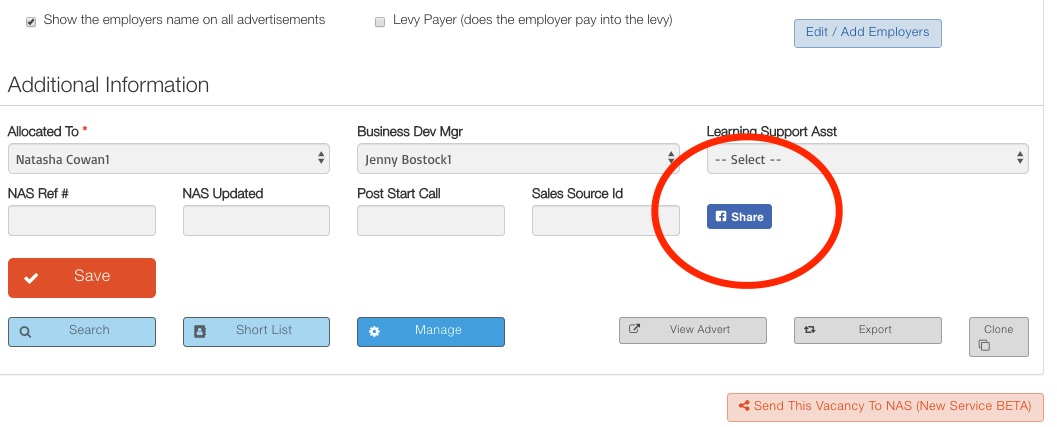
You can also share the vacancy when viewing the live advert. When the vacancy is live, scroll down the vacancy details page and select to the View Advert button. Scroll under the job summary to access the “Interesting? Share it” button. Hovering over this section will give you various social media channels to choose. Select Facebook, add some text to engage and audience and select for the vacancy to be posted to your page or group. Then press Post to Facebook.