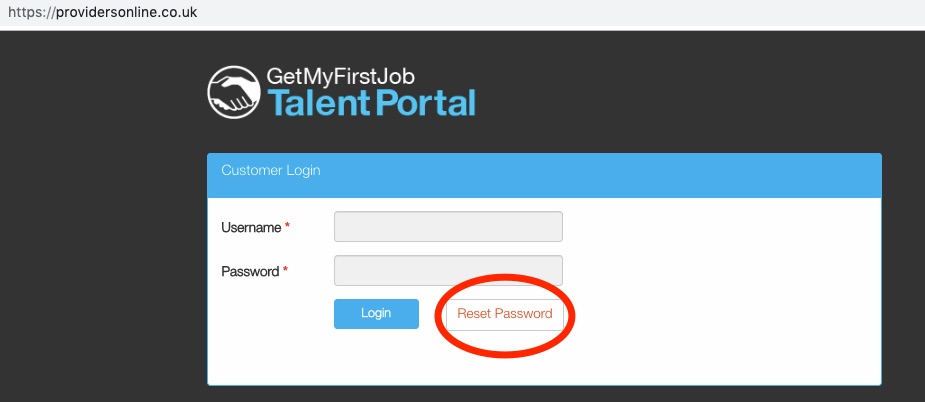- Help Center
- Use your administration tab
-
Getting Started and adding a vacancy
-
Finding the perfect candidate and managing applicants
-
Contacting candidates with the Communication Centre
-
Managing Candidates
-
Vacancy Management
-
Vacancy Integration
-
Using the Ladder
-
Finishing up and Closing Vacancies
-
Track your Performance
-
Moving Forward
-
Use your administration tab
How can I reset my password/ a colleagues password?
Administrators can reset passwords for colleagues, or they can reset the password themselves on the login screen.
To reset your password, you will need to ask your teams administrator to log on and complete this action.
Your administrator can then access the administration tab and go to User accounts. On the required user, press the blue edit icon. Here, make a note or copy the username and press Send Password reset. Press Send password now and enter the username. The user will then receive an email to reset their password.
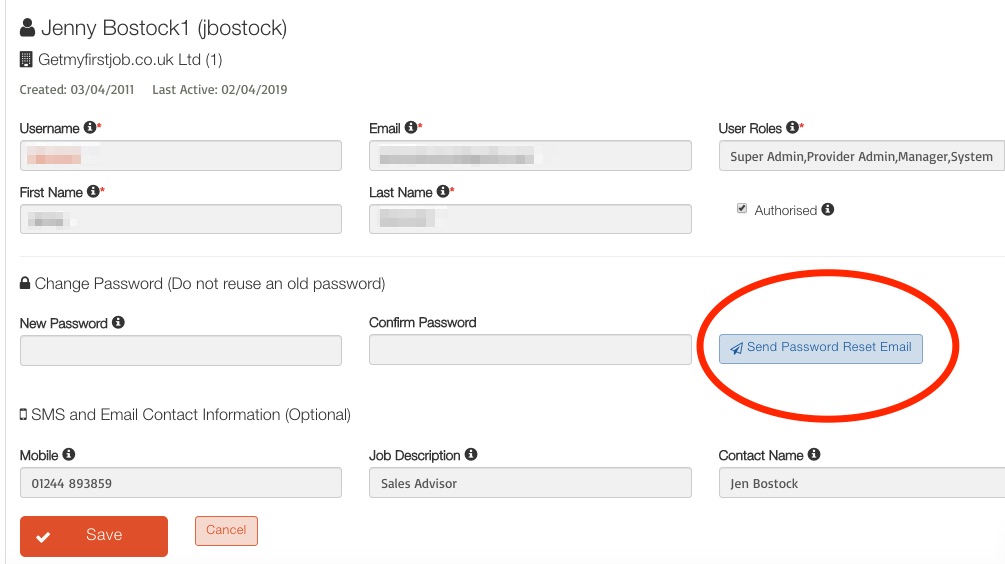
Or, when logging into www.providersonline.co.uk press reset password and enter your username. You will then receive an email to reset your login details.
Ensure you check your junk inbox!