- Help Center
- Using the Ladder
- Arrange an employer interview
-
Getting Started and adding a vacancy
-
Finding the perfect candidate and managing applicants
-
Contacting candidates with the Communication Centre
-
Managing Candidates
-
Vacancy Management
-
Vacancy Integration
-
Using the Ladder
-
Finishing up and Closing Vacancies
-
Track your Performance
-
Moving Forward
-
Use your administration tab
How can I log an employer interview?
On the manage ladder, you can log the date and time of the employer logo.
When you have successfully arranged an employer interview, you can log the date and time on the ladder to help you organise this part of the screening process.
On the manage ladder, move the candidate up to the interview arranged stage and then input the date and time of the interview and select update. You can add as many candidates to this stage as necessary and at any time, you can easily access a list of all arranged interviews on your vacancy forecast report.
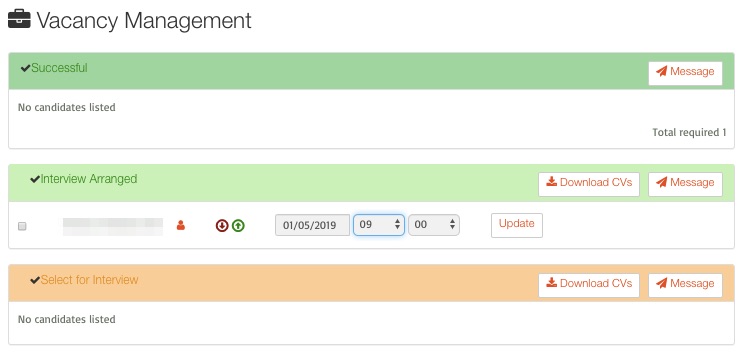
When you progress a candidate to the employer interview stage, you may notice a disability logo appear. Learn about this here.
