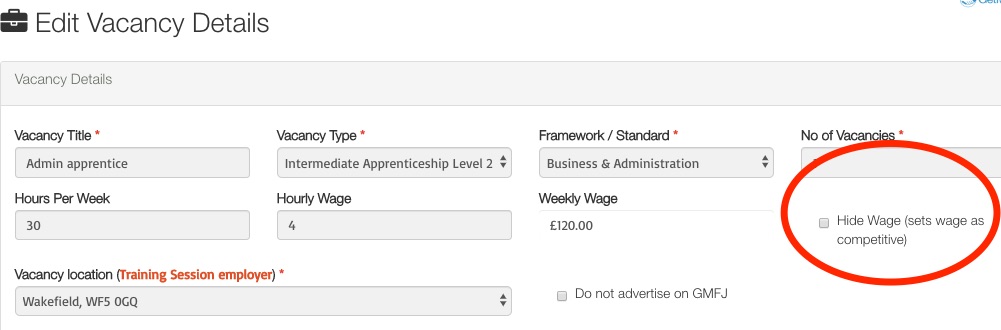- Help Center
- Vacancy Management
- Hide an employer and wage information
-
Getting Started and adding a vacancy
-
Finding the perfect candidate and managing applicants
-
Contacting candidates with the Communication Centre
-
Managing Candidates
-
Vacancy Management
-
Vacancy Integration
-
Using the Ladder
-
Finishing up and Closing Vacancies
-
Track your Performance
-
Moving Forward
-
Use your administration tab
How can I hide the employer and wage information?
If you need to keep the wage or employer information from the advert, you can hide these on your vacancy details page.
Employer information
If the employer asks for their information to be kept hidden from candidates on the vacancy advert, you can easily do this from your vacancy details page. Scrolling down un-tick the Show employers name on all advertisements and pressing save, will remove the employer name, logo, background information and site from the advertisement.
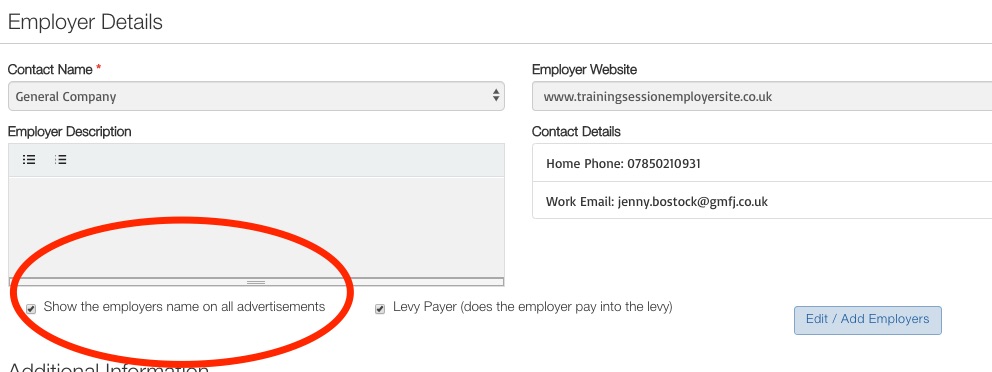
Wage information
If the wage is not competitive for the area, you may want to hide this information from candidates viewing the advert. To do this, on your Vacancy details page tick hide wage and press save.