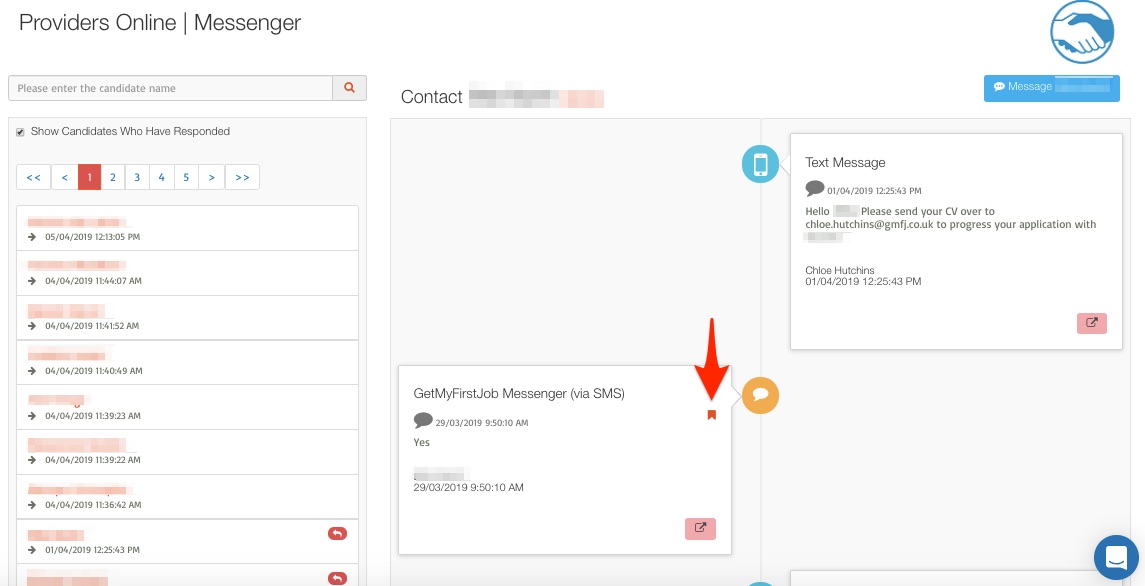- Help Center
- Contacting candidates with the Communication Centre
-
Getting Started and adding a vacancy
-
Finding the perfect candidate and managing applicants
-
Contacting candidates with the Communication Centre
-
Managing Candidates
-
Vacancy Management
-
Vacancy Integration
-
Using the Ladder
-
Finishing up and Closing Vacancies
-
Track your Performance
-
Moving Forward
-
Use your administration tab
How can I make the numbers on my communication centre tab disappear?
Your communication centre tab will show you the number of unmanaged candidate conversations. This means you need to tick unread once a message has been dealt with.
Access the Communication centre by pressing View all messages on the communication centre tab.
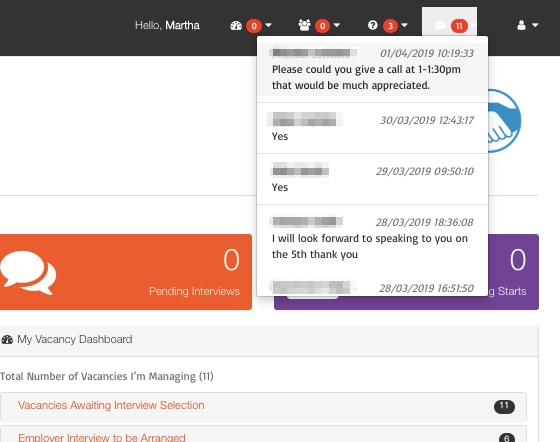
Then, indicate that each message has been read once managed by ticking the read button.