- Help Center
- Vacancy Management
- Clone a vacancy
-
Getting Started and adding a vacancy
-
Finding the perfect candidate and managing applicants
-
Contacting candidates with the Communication Centre
-
Managing Candidates
-
Vacancy Management
-
Vacancy Integration
-
Using the Ladder
-
Finishing up and Closing Vacancies
-
Track your Performance
-
Moving Forward
-
Use your administration tab
How can I clone a vacancy advert?
If you need to duplicate an advert for a similar role or employer then the easy clone functionality will help!
There are a couple of ways you can use the TalentPortal to clone and duplicate a vacancy. This tool is perfect when you need to add a similar vacancy really quickly, or the employer would like another placement opening.
CRM
You can clone vacancies straight from your CRM. On your CRM, find the employer and then press View.
Scroll down and find the vacancy you would like to duplicate and then press clone.
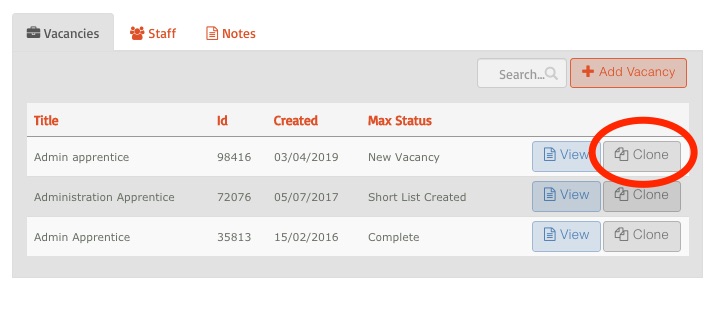
Vacancy
You can also clone on the Vacancy details page too. Scroll to the bottom of the page and press clone.
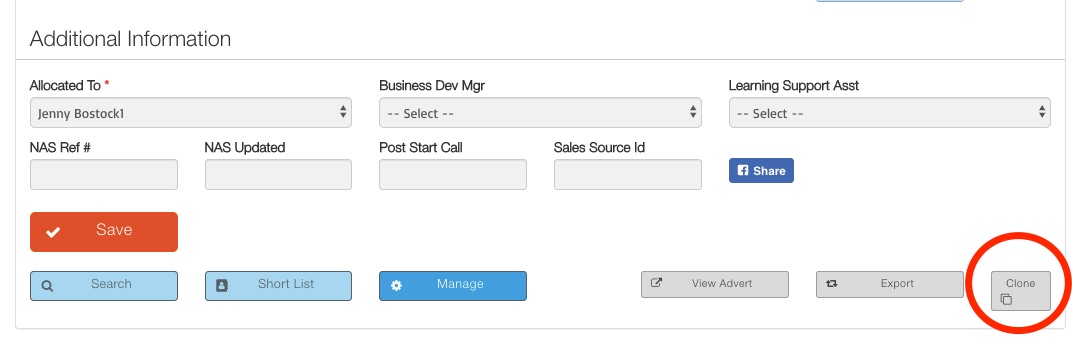
When cloning roles, you will need to enter new vacancy dates and check all the other information is accurate- including the company name and locations.
This means you are able to clone a vacancy and attach it to a completely different employer; which will save you lots of time!
