- Help Center
- Vacancy Management
- View a live advert
-
Getting Started and adding a vacancy
-
Finding the perfect candidate and managing applicants
-
Contacting candidates with the Communication Centre
-
Managing Candidates
-
Vacancy Management
-
Vacancy Integration
-
Using the Ladder
-
Finishing up and Closing Vacancies
-
Track your Performance
-
Moving Forward
-
Use your administration tab
Can I see my live advert?
Once your vacancy has gone live, you are able to easily view the live advert from your vacancy details page.
It is a good idea to take a look at your live vacancy once it is live to ensure there are no spelling mistakes and it looks engaging.
Once your vacancy is live, scroll to the bottom of the vacancy details page and press View Advert. This will take you to the live advertisement which is visible to candidates.
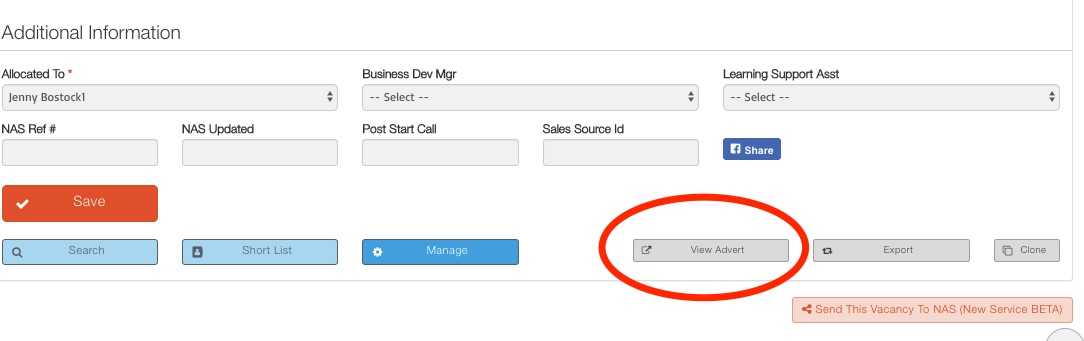
When viewing the live advert, you can then share to social pages such as Facebook, Twitter and LinkedIn.
