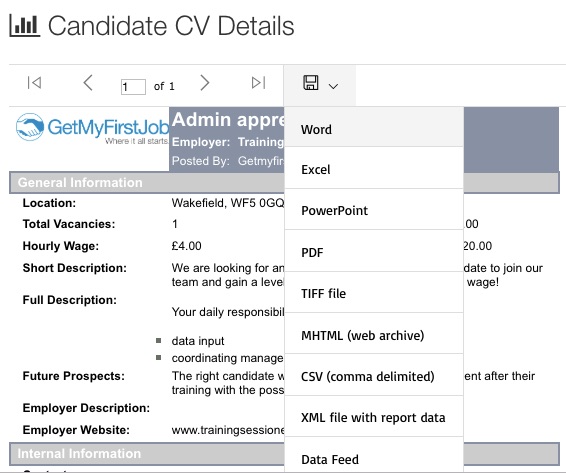- Help Center
- Vacancy Management
- Export the job description
-
Getting Started and adding a vacancy
-
Finding the perfect candidate and managing applicants
-
Contacting candidates with the Communication Centre
-
Managing Candidates
-
Vacancy Management
-
Vacancy Integration
-
Using the Ladder
-
Finishing up and Closing Vacancies
-
Track your Performance
-
Moving Forward
-
Use your administration tab
Can I export and download the job description?
If you need to download the Job description, you can do this easily on the Vacancy details page by pressing export.
If you need to export the job description to send to a career advisor or the employer, then you can do this easily on the vacancy details page.
When the vacancy is live, scroll to the bottom and press export.
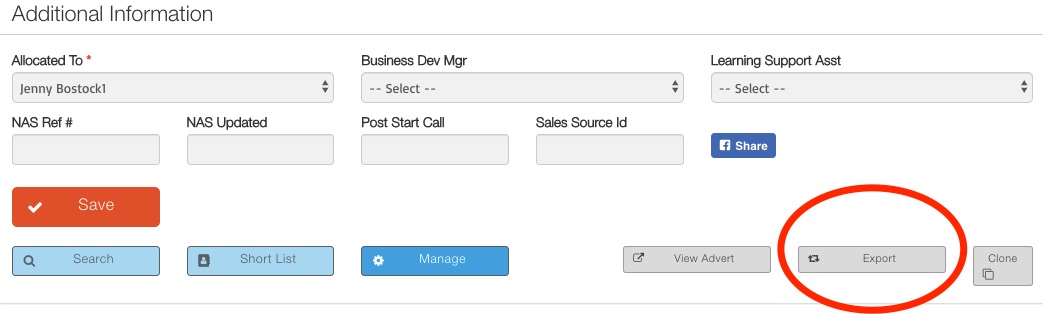
You can then select which format to download the job description too by using the floppy disc icon; once the format is selected the file will download to your computer.