- Help Center
- Managing Candidates
-
Getting Started and adding a vacancy
-
Finding the perfect candidate and managing applicants
-
Contacting candidates with the Communication Centre
-
Managing Candidates
-
Vacancy Management
-
Vacancy Integration
-
Using the Ladder
-
Finishing up and Closing Vacancies
-
Track your Performance
-
Moving Forward
-
Use your administration tab
Can I add notes to a candidate profile visible only to me and colleagues?
Adding notes to a candidates profile is a great way you and colleagues can keep track of your screening activity.
When screening and speaking to candidates, you are able to add notes to their profile which is only visible to you and your colleagues.
To add notes, access a candidates profile and scroll to the bottom management section. Under the Notes tab, press add comment to add a new note.
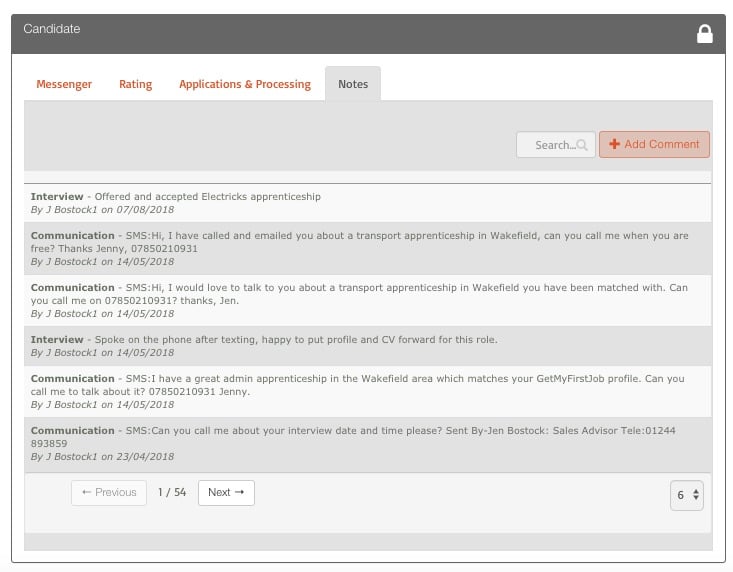
You can also use this section to search past notes added by you and colleagues too.
