The candidate tab acts as your TalentPool where you can find and contact candidates you have already screened.
By accessing the candidate tab, you are able to find all candidates you and colleagues have previously screened (shortlisted or more!)
This way you can search and find the best candidates in an area, with an interest in a framework, or simply those with a specific star rating.
To start finding a list of pre-screened candidates, go to your candidate tab. You can use the search fields and drop downs to specify what candidates you would like to find. Including searching by:
- Geographical area
- Name
- Framework/standard interest
- TalentPool
- Star rating
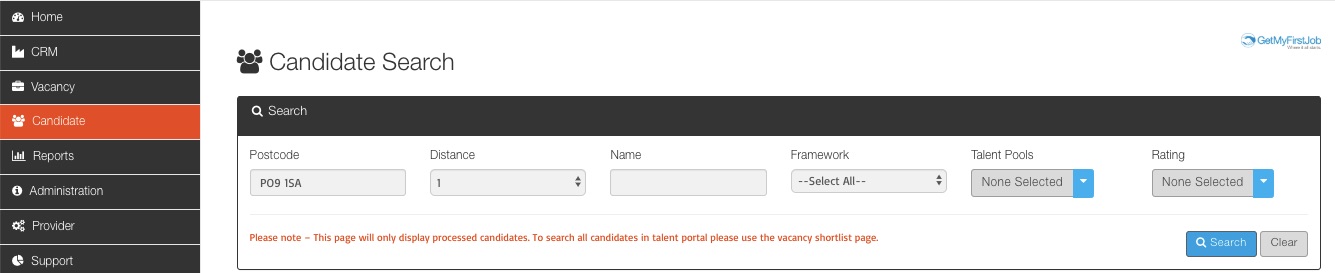
Once Search has been pressed, the results table will list suitable candidates 10 to a page, and will give you more information including:
- Name and age
- Telephone number
- English and Math GCSE grades
- Telephone interview score (if completed)
- How many times this candidate has been selected for an employer interview
- How many times this candidate has had an employer interview
- Vacancy start date (if applicable)
- If they are recently active (this shows in green if they have been on GetMyFirstJob in the past 3 months)
- Star rating (if completed)
- Which TalentPools they are associated with
- Distance from post code you are searching around
- The candidate post code
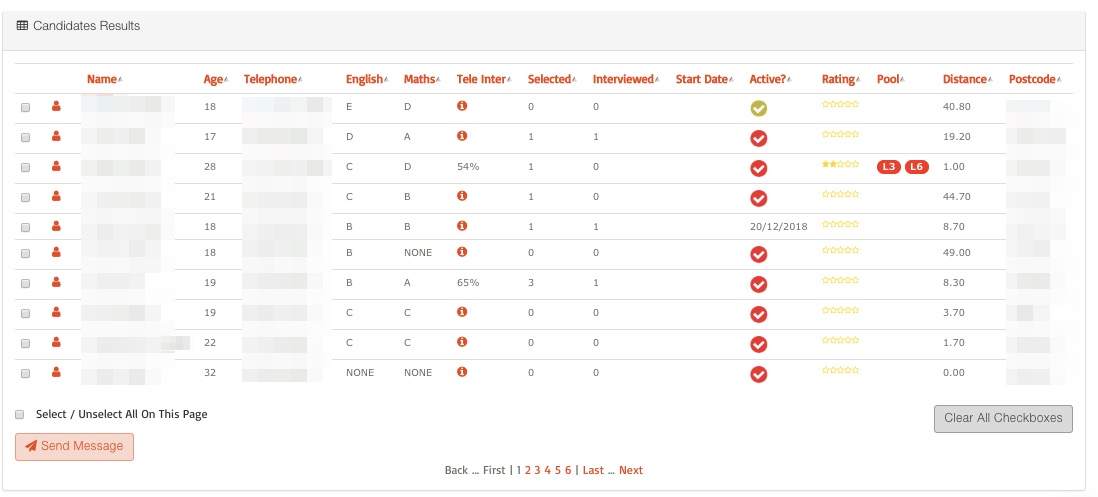
Once you have a list of suitable candidates you can then communicate with them via text and email by pressing send message. This is a great way of informing pre-screened, high quality candidates about:
- Local career events
- New opportunities
- New frameworks and standards
- Exciting employers you are working with
- and so much more!
You can also use the shortlist page on a specific vacancy, to find candidates associated with one of your TalentPools. Simply use the drop down to select the talentpool and press the my search button.

What is a talentpool and how can I utilise them?
