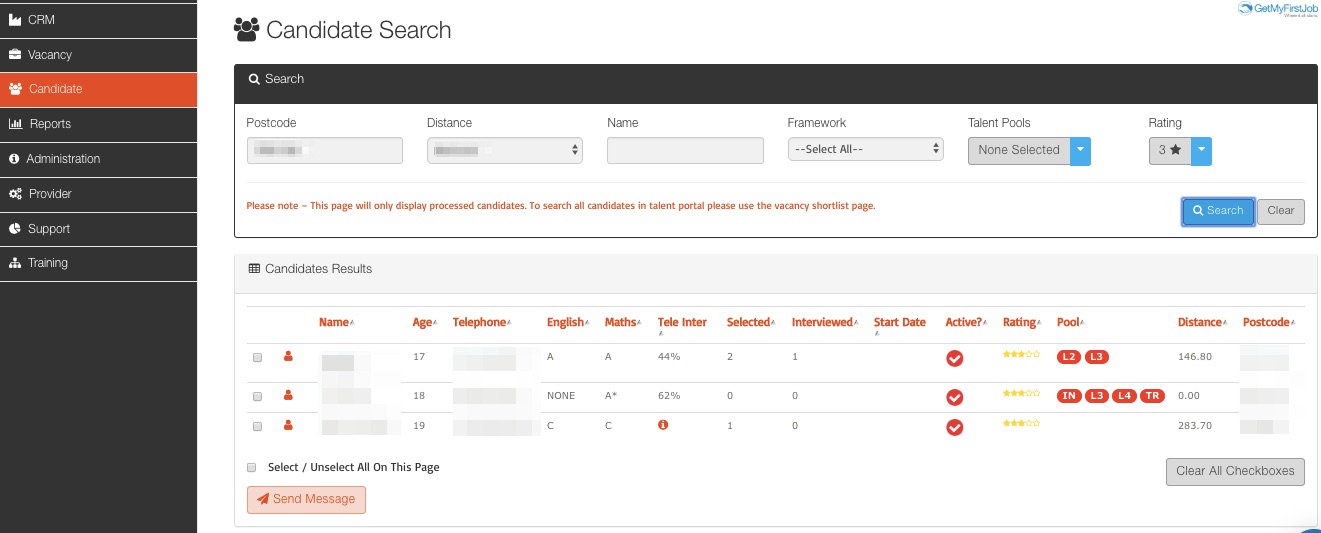- Help Center
- Managing Candidates
-
Getting Started and adding a vacancy
-
Finding the perfect candidate and managing applicants
-
Contacting candidates with the Communication Centre
-
Managing Candidates
-
Vacancy Management
-
Vacancy Integration
-
Using the Ladder
-
Finishing up and Closing Vacancies
-
Track your Performance
-
Moving Forward
-
Use your administration tab
What are the star ratings and how can I utilise them?
The star ratings on candidate profiles, are the perfect, easy way to recognise a quality candidate between you and your team.
When navigating a candidate profile, scroll to the bottom and you will find the ratings section. Here, you and your colleagues are able to rate a candidate between 1 and 5 stars.
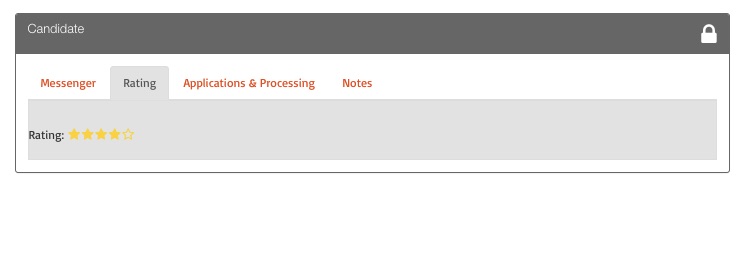
This means that you and your team are able to recognise the quality of pre-screened candidates without needing to speak to the candidate or colleagues.
You can also search for specific star rated candidates on your TalentPool on the Candidate tab too. By doing this, you can find a list of high quality, pre-screened candidates in a certain area.