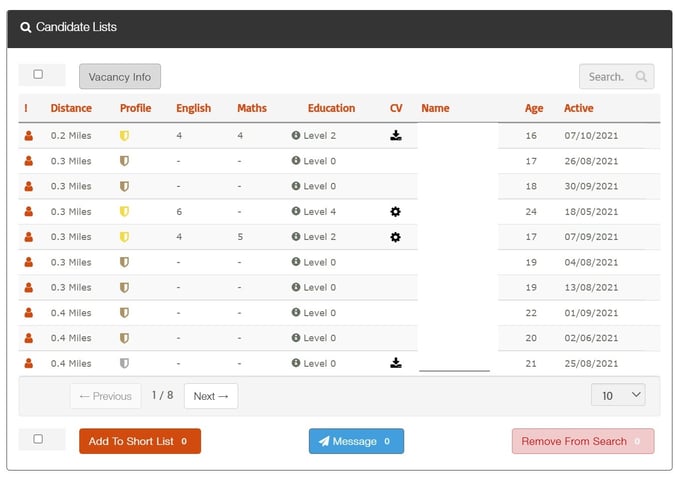- Help Center
- Managing Candidates
-
Getting Started and adding a vacancy
-
Finding the perfect candidate and managing applicants
-
Contacting candidates with the Communication Centre
-
Managing Candidates
-
Vacancy Management
-
Vacancy Integration
-
Using the Ladder
-
Finishing up and Closing Vacancies
-
Track your Performance
-
Moving Forward
-
Use your administration tab
How do you make a candidate unsuccessful?
You can make candidates unsuccessful using the red arrow on the manage ladder.
On your Manage ladder, press the red arrow beside each candidate you wish to move to unsuccessful.
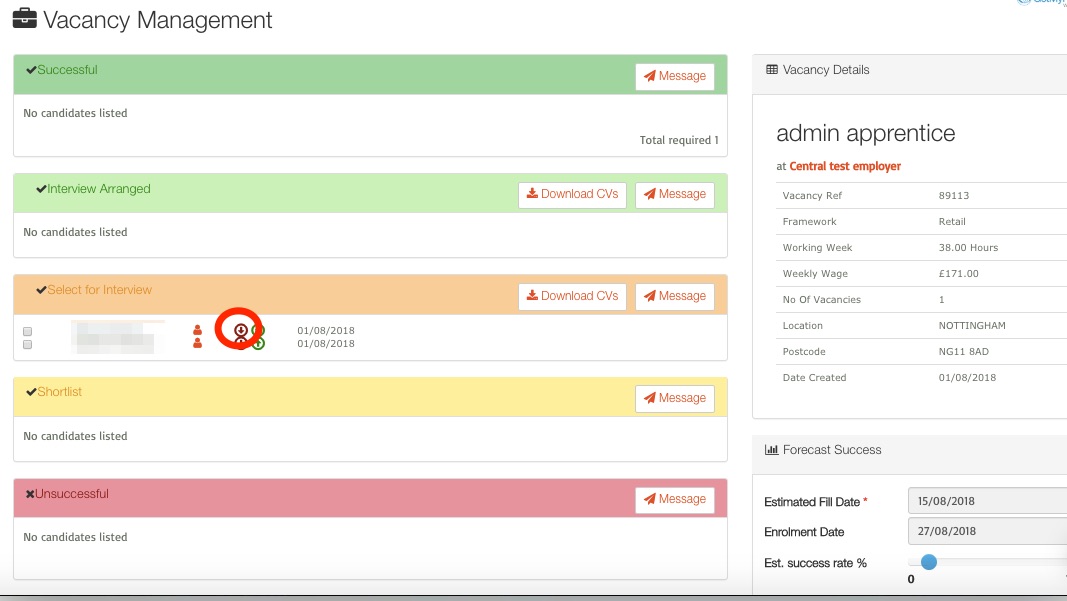
You can also pop candidates into unsuccessful on the shortlist page. Simply select the candidates who are unsuitable and then press remove from search. These candidates will appear in unsuccessful on your workflow