You will only be notified when an application is made to a vacancy you own; but you can still access and manage applications on your colleagues vacancies.
Your homepage and application tab, will only inform you that new applications have been made to vacancies you are allocated and are managing. However, you can still easily access and manage applications on a colleagues vacancy.
Firstly, access the vacancy tab and find the vacancy you need.
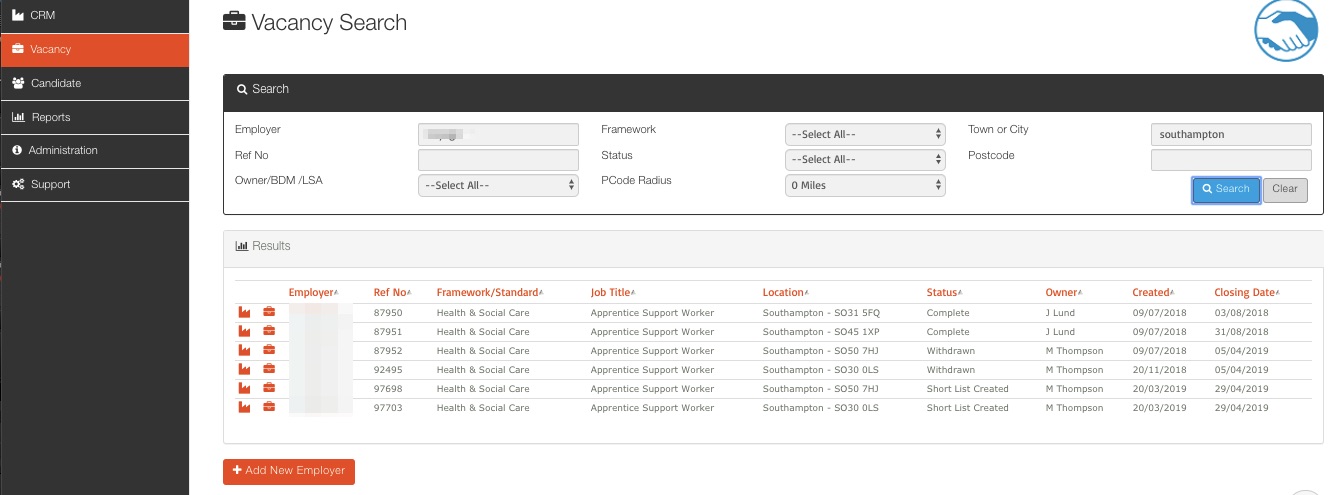
Direct yourself to the vacancy details page and scroll down to shortlist. Here, complete an Application search and process any live applications.

If you need to start managing this vacancy, rather than your colleague, you can easily edit this information on the vacancy details page by changing the name under Allocated to. Learn how here.
Where are my direct applicants and how do I manage them?
I have an applicant from very far away, why?
How can I track my marketing information and application rates?
How can I search the database proactively for suitable candidates?
Where can I find my vacancies and colleagues vacancies too?
