- Help Center
- Getting Started and adding a vacancy
- Editing and navigating vacancies
-
Getting Started and adding a vacancy
-
Finding the perfect candidate and managing applicants
-
Contacting candidates with the Communication Centre
-
Managing Candidates
-
Vacancy Management
-
Vacancy Integration
-
Using the Ladder
-
Finishing up and Closing Vacancies
-
Track your Performance
-
Moving Forward
-
Use your administration tab
I can't adapt or change the formatting of the short description.
You can format most boxes on the vacancy details page, but the short description field is not one of them.
There will be no formatting needed on the short description as it should only be 1 sentence to catch candidates attention… Formatting is available on the full description where all details of the vacancy can be uploaded.
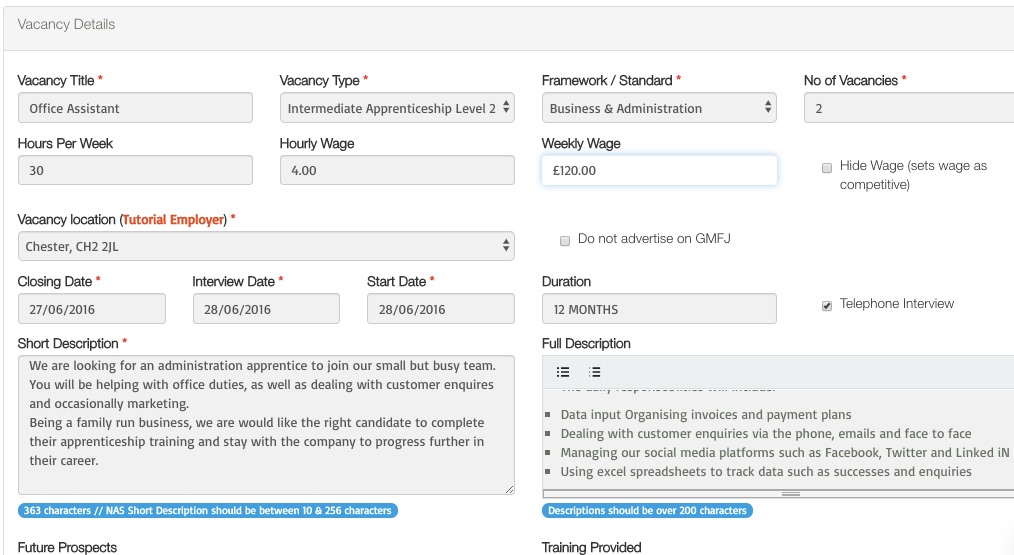
If you are struggling with removing formatting from a piece of text you are copy pasting - remember to use (ctrl+shift+V).
